In the earlier times, after using the Internet on our mobile phone, we used to get a flash message telling us about the data consumed and the data left in our account. But nowadays, the process of Knowing the data balance has become a tedious task. Since Data is the only thing that has a daily limit and other services like Calling and SMS service has become almost unlimited, so Service providers nowadays send data usage warnings through text messages when the consumer has used 50% data, 70% data, 90% data, and 100% data. Despite all these messages, it becomes difficult to know about the exact Data balance left in our account.
To know the airtel data balance, we have some simple steps and some of them are discussed here.
How to Check Airtel Data Balance ?
Checking Airtel data balance is the only thing which we are concerned about nowadays and there are so many ways like checking through SMS, USSD Codes, calling Airtel and Airtel Thanks App to do this.
How to Check Airtel Data Balance through Airtel Thanks app ?
Airtel has come up with an app that holds all the features including Data balance Check, Recharge, Pay Bills, etc. Here are the simple steps to check Airtel Balance for Data:
1. Go to Play Store(for Android) or App Store(for IOS) and search for the "Airtel Thanks" app.
2. Download the App and Install it.
3. Opening the App and Register with your current Airtel mobile number.
4. After registration, it will take you to the Services Tab.
5. On the top of your services tab, you will see the details about your Daily Data left, Pack Validity, and the calling status of your pack.
6. Upon clicking this Information Tab about Data and Validity, you will be redirected to a new menu where options like Balance and Recharge, Data Balance, and other transaction options will be available.
7. In this menu, you can click on the "Data Balance" option to know about your daily data limit and data left.
There's another method to check airtel data balance, where you just need to dial a USSD code and it will automatically show you the data left.
How to Check Airtel Data balance with USSD code ?
If you have an add-on 3G pack activated on your phone then, you can check the data in Airtel App. Also, it can be checked by following the USSD code procedure:
1. Go to the dialer of your smartphone.
2. Type*123# and dial from your Airtel number.
3. A new screen will pop-up which will show you the information about the account balance.
4. Now look for the "Other balance" option and type the number denoting the Other balance option.
5. After hitting send, it will show you the information about your 3G pack.
You can also check airtel balance by calling the customer care executive on 121 or 198. You just need to select your account type(Prepaid or Postpaid) and an automated voice will tell you about your account information.
1. Go to the dialer of your smartphone.
2. Type *123# and dial it through your airtel sim.
3. A new flash message indicating your current account balance will appear in front of you.
We hope that this Post about the airtel Balance check solved your queries regarding checking balance.
Thanks for Reading!!



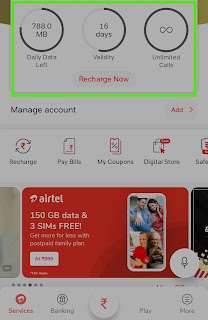



0 Comments
Please Do not Spam