Whenever it comes to online storage, we have two major names Google Drive and Dropbox in front of us to choose from. Online storage becomes necessary when we want our data to be accessible from different devices and locations. Google Drive and Dropbox aren't the only cloud storage options available online but we also have other good names such as Apple's iCloud, Microsoft's Onedrive, etc.
Google Drive and Dropbox seem to be the best options available in the market which offers the best services. Both of these have the slightest differences between them which help the user to choose between them according to his use. Here we will compare both the services based on different parameters as:
1. Pricing: Whenever it comes to buying or selecting anything from a group, pricing is the vital factor that plays a major role. Since both of the service providers offer a few GB of storage for free and then charge a premium for extending the storage but Google Drive offers more free storage(15 GB) to its users as compared to the 2 GB storage offered by Dropbox. While talking about expanding the storage space, the prices of the companies can be seen below.
Winner: From the above pricing it is clear that Google Drive is the clear winner in this comparison. Since it offers more Free space to the user and has multiple options with decent prices to choose from so Google Drive stands out for Pricing.
2. Multiple Plans: Both of the services offer multiple plans to choose from. Google Drive has 4 plans to choose from a 15 GB free plan, a 100 GB plan, a 200 GB Google plan, and a 2 GB plan. While talking about Dropbox, they has 3 plans named Basic which offers 2 GB of free storage, Plus Plan which offers 2 TB storage, and a Family Plan which offers 2 TB of shared storage. Apart from this, Google offers you shared access to up to 5 members in all of its paid plans while Dropbox has separate plans for personal use and multiple members.
Winner: While talking about the Plans offered by both companies, Google Drive is the clear winner because it has different plans according to the user requirement, all of which offer shared storage. In the case of Dropbox, the user will have to buy 2 TB of storage no matter if he requires that much space or not.
3. Security: Security is the most important factor while choosing an online storage space. When Pricing and plans are not constraints then choosing the storage with the best security should be our priority.
Dropbox uses 256-bit Advanced Encryption Standard (AES) encryption when the data is resting at the Drive but Google uses both the 128-bit and 256-bit AES Encryption to store the data at rest. When the data is being transferred between the Drive and the User's device then both the services use Secure Sockets Layer (SSL)/Transport Layer Security (TLS) to protect data in transit. SSL/TSL creates a secure tunnel that is protected by 128-bit or higher Advanced Encryption Standard (AES) encryption to ensure the safety of data while transferring from server to user's device or vice-versa. Also, both of these service providers offer Two-Factor Authentication protection to add an extra layer of security to your account. Both the services break the data into small chunks and store them in encrypted form to make it more secure.
Winner: Both the services use almost the same level of security features like Encryption, Two-Factor Authentication, Breaking data into small blocks, etc. But it has been found that Google uses both 128 and 256-bit Advanced Encryption Standard (AES) for encrypting data. Google using both the encryption techniques doesn't mean that it is not secure but to draw the comparison between Google and Dropbox, Dropbox stands a bit higher hence Dropbox is the winner here.
4. Sharing: Both companies offer a sharing service through which you can share your data with your friends while maintaining full security and privacy. Both Google and Dropbox offer almost the same sharing experience where you can send the link of a File or Folder to a particular individual through E-mail or directly. The person with the sharing link can access the file or folder and can also make changes to the file in real-time under special permissions. Despite offering the almost same features, Dropbox has an edge over the Google drive since it lets you set a password for accessing the file shared through the link. Also, both the services offer you to set the expiration date of the link such that you can restrict the access of files to someone for a particular time interval only.
Winner: Though both of the companies offer almost the same features but Dropbox offers more security features to filter the access to particular individuals making it the clear winner in the file-sharing segment.
5. Syncing: Both the services offer almost the same Syncing features but still there's a slight difference caused due to the technology used by both the platforms. Dropbox uses the Block-Level sync technique which only replaces that part of the file which has been changed while keeping the unchanged part of the file the same. This gives Dropbox an edge over google while syncing where Google re-uploads the file after a change has been made but since Google is using State-of-the-art servers so the difference is very slight in the case of small file size. Earlier only Dropbox let you Sync files between different computers connected over the Network but now Google has also started to offer this feature where you can also Sync Files between computers(over a network) and the cloud. There are features such as Smart Sync(for Dropbox) available on both platforms that let you save some space on your hard drive. Smart Sync is offered by Dropbox to its paid users which will automatically upload the unused or idle sitting file on your drive to the cloud to save some space on your drive. On the counterpart, Google drive also offers such a feature where you just have to check the Sync these folders only and uncheck those which you don't want on your local drive.
Winner: In the case of Syncing, Dropbox is the clear winner since it only syncs the changes part of the file while keeping the unchanged as it is. This Block-Level sync technology of Dropbox offers it an edge over Google drive and also the Smart Sync feature available in Dropbox works more efficiently than the option available in Google Drive.
6. Integration: Both the apps let you integrate these platforms with different apps such as Microsoft 365, Zoom, etc. Google has its in-house tools such as Google Docs, Google Calendar, Google Sheets, etc. which can ease the work of the user.
Winner: Both the apps offer almost the same App integration features but Google has its own set of in-house tools for better efficiency. These platforms when integrating with Third-Party apps share your data with them which can raise security concerns since cyber attacks on those third-party services can leak user's shared data.
7. File Recovery: Dropbox offers you to recover your deleted files for 30 days(in Plus and Family Plan) and 180 days(in the Professional, Standard, and Advanced plans) after the deletion while Google let you recover deleted files from the Trash folder till 30 days after deletion. Now both the services offer you a Versioning feature which allows you to restore all the edited versions of your file till a specific time and also lets you see who made changes to the files. Also, both the services let you set notifications to notify any changes made to the file by anyone.
Winner: Dropbox is the clear winner here because it offers you a wide time range to restore the deleted files while in Google drive you only get 30 days to restore your deleted files. Apart from this Dropbox let you rewind your full account to any time in the past 30 days or more if any malicious change has been made mistakenly.
8. Performance: In terms of performance, Dropbox offers a slightly high uploading speed than Google drive. Also, it has a Block-Level Sync feature that makes it faster to reflect any changes made in a file.
Winner: Dropbox is the clear winner in case of performance since it offers a higher speed than Google drive.
9. Customer Support: Both the services offer good service support such as around-the-clock email, live chat, and telephone support to users. It also offers a solution to the user's email query within 24 hours but while chatting a quick response is slightly difficult in the case of Google.
Winner: Both the platforms offer almost the same customer support but Dropbox has an edge over Google because accessing them quickly is easier as compared to Dropbox.
Both Google and Dropbox offer almost the same features and vary very slightly from each other in different parameters. So while deciding on the best-suited platform for our use we should compare these services based on those parameters that matter to us.


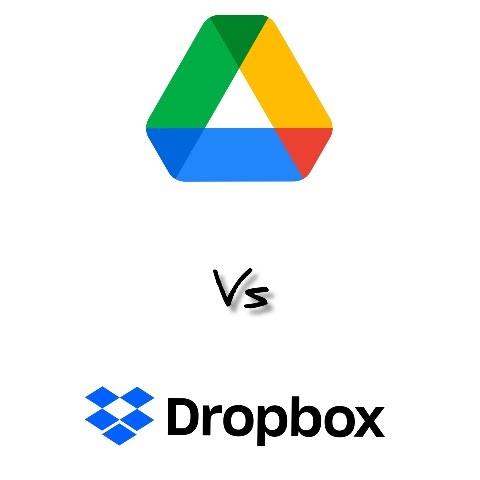
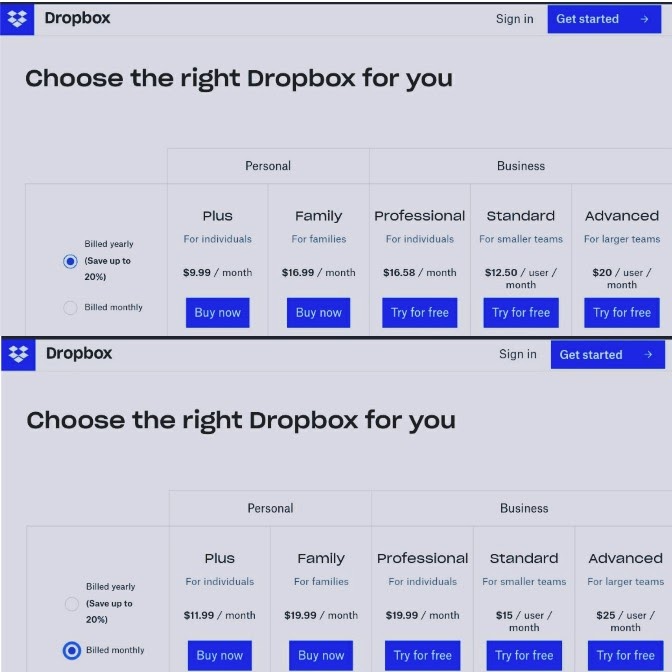



0 Comments
Please Do not Spam